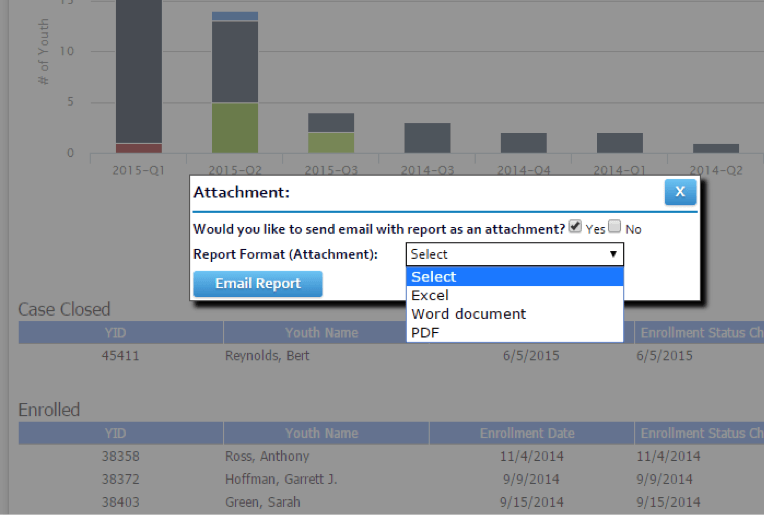Quickly generate reports and access data quickly with FidelityEHR.
FidelityEHR provides multiple tools to quickly access data, build, and customize reports including the ability to create dashboard and ad hoc reports. Access to all of the reporting options in the FidelityEHR system are managed through role-based permissions. Users can extract and join information from related tables and easily format the style and presentation of the report, tables, and charts, etc. Users can view saved reports within their web browser and print from the screen as well as send to an email recipient. Reports can be exported from the Report Builder in the following formats: PDF, HTML, CSV, Excel, Word, and XML.
Dashboard
For the standard User, there are several reports, graphs, and dashboards available in the Youth/Client Record. These include reports such as the Critical Youth Needs Dashboard shown below. These reports and dashboards allow Users to quickly monitor progress and outcomes of a specific Youth/Client, or many youth/client being served by a facilitator, supervisor, or entire program or system.
Quick Query
The next level of reporting in FidelityEHR is the Quick Query. This tool is available to all Users with permission but is generally used by Supervisors. Users can view any collected data and export graphical reports as well as export files in PDF or Excel format, including Child and Adolescent Needs and Strengths (CANS) data for individual youth/clients as well as all youth/clients, or a filtered dataset based on gender, race, age, enrollment status, and funding source.
All Youth CANS Actionable Treatment Needs for Graph
Report Builder
The most robust reporting feature in FidelityEHR is the Report Builder. Users with assigned permissions will be able to create customized reports and dashboards on all data available in the system. The Report Builder is tied directly to the relational data sources and enables Users to quickly and easily take their raw data and shape it into clear and user-friendly reports.